A significant change is due to be implemented in 2025 in the European electricity market: Prices will be set per...
Latest posts
-
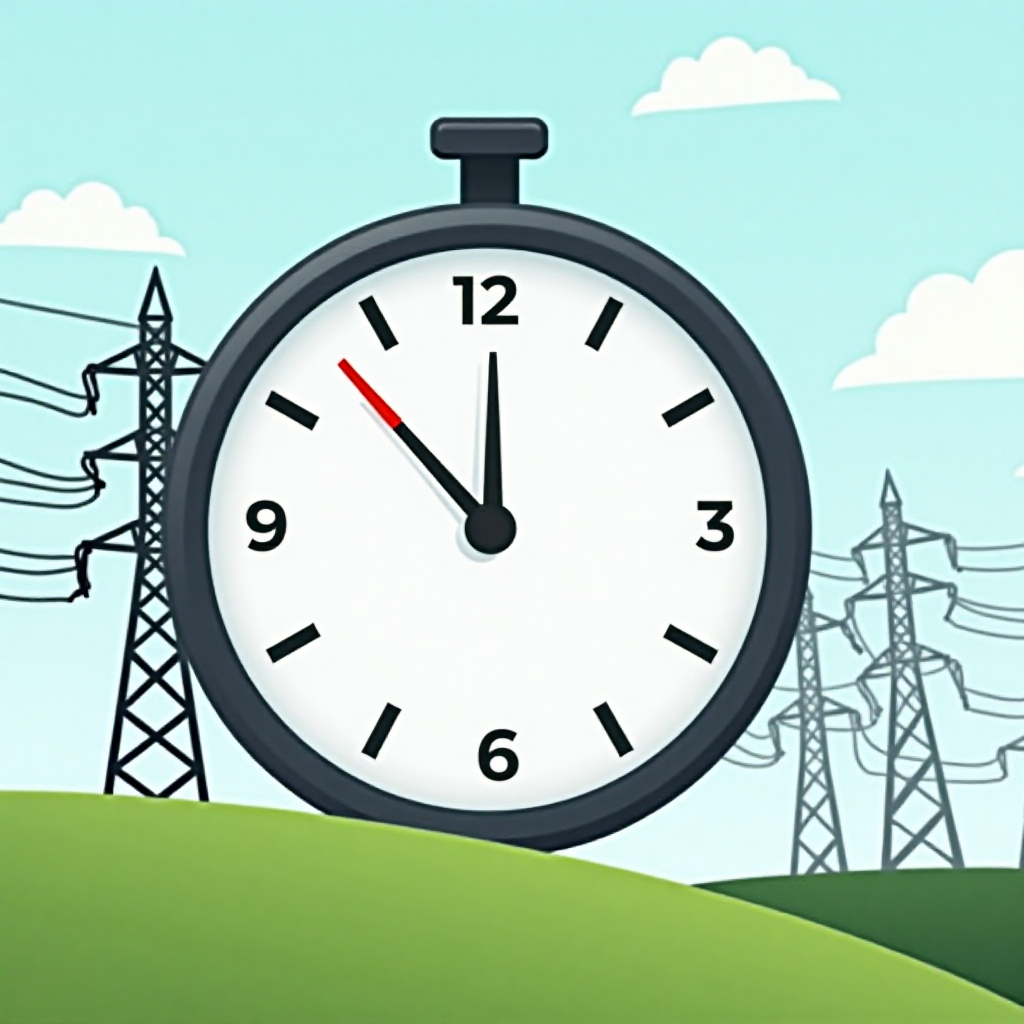 Transition to 15-minute pricing in the European electricity marketRead more
Transition to 15-minute pricing in the European electricity marketRead more -
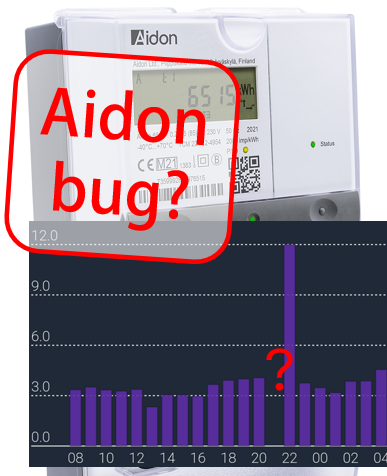 Assumed bug on Aidon meters with HAN-NVE interface13-Feb-2025Read more
Assumed bug on Aidon meters with HAN-NVE interface13-Feb-2025Read moreWe assume this is a bug on Aidon smart meters with HAN-NVE interface (Norway, Sweden and possibly Finland).
-
 Kamstrup Omnipower scale errors on some parameters (known to happen in Sweden and Denmark)17-Jun-2024Read more
Kamstrup Omnipower scale errors on some parameters (known to happen in Sweden and Denmark)17-Jun-2024Read moreSome grid companies have increased the number of decimals on some parameters, here is how to update your device.
-
 Updating device over USB cable, simplified method16-Apr-2024Read more
Updating device over USB cable, simplified method16-Apr-2024Read moreSome users experience difficulties using one of the Over-the-air (OTA) methods for firmware upgrade. We propose a...
-
 Kamstrup Omnipower HAN port not working29-Feb-2024Read more
Kamstrup Omnipower HAN port not working29-Feb-2024Read moreHow to cure the Kamstrup Omnipower meter hick-up (meter stops pushing data)
-
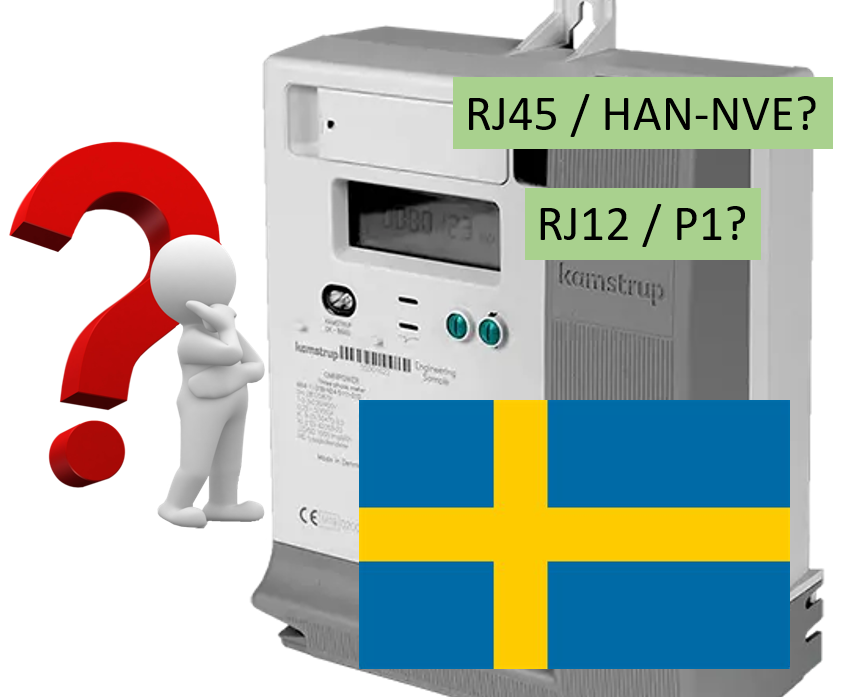 Kamstrup Omnipower meters in Sweden: Which configuration should you choose?19-Jan-2024Read more
Kamstrup Omnipower meters in Sweden: Which configuration should you choose?19-Jan-2024Read moreSwedish grid companies are moving from "HAN-NVE" configuration to "P1" configuration. Some grid companies allow their...
-
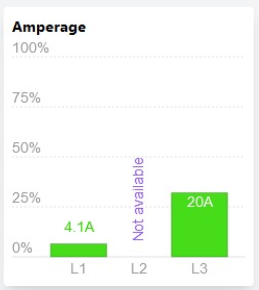 L2 current not available!?11-Jan-2024Read more
L2 current not available!?11-Jan-2024Read moreSome users have noticed that the device is no longer reporting current on phase L2.
-
 Swedish customers and PostNord as "Tullombud"21-Sep-2023Read more
Swedish customers and PostNord as "Tullombud"21-Sep-2023Read moreSwedish customers receiving our shipments via Postnord are mislead to think they have to pay customs fee and VAT....
-
 One-click upgrade is not working05-Jul-2023Read more
One-click upgrade is not working05-Jul-2023Read moreOne-click firmware upgrade works just fine for most users - but what to do if it fails?
-
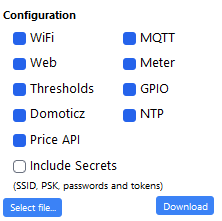
Blog categories
Search in blog

My new Pow device is not working - what is wrong!?
(Illustration borrowed from https://thefreebundle.com/featured/don-t-panic-rediscovering-douglas-adams-hitchhiker-s-guide-to-the-galaxy/)
So... you have received your new Pow-device, connected it to your Wifi, configured the meter (Configuration/Meter), the main page is open but... there is no data from the meter and a red HAN indicator (and maybe others).
Let me quote classic litterature: Don't panic!
Hardware configuration
The most usual problem is that you selected the wrong hardware profile during the configuration.
The firmware used in the Pow-devices is designed to be used on "any" design based on an ESP8266 or ESP32 module. However, those modules have a number of input/output pins, of which we only use a few.
To simplify the setup, a number of pre-defined hardware profiles are defined, which you can select during initial configuration:
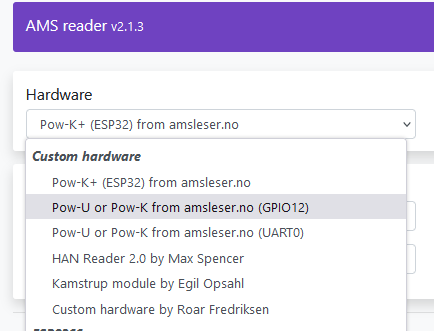
The newer Pow-devices are one of the two first on this list:
- Pow-K+ with ESP32
- Pow-U with the data signal tied to microcontroller input GPIO12.
There is text on the board indicating which GPIO it uses.
If you by a mistake have selected the wrong profile, the simplest way to recover is to reconfigure by setting the device in access point mode: Press and hold AP button until LED blinks yellow, then connect to Wifi access point AMS2MQTT and open 192.168.4.1 in your browser.
However, there is an alternative way:
You can change the settings in System/GPIO.
On this page you should not touch the "Multiplier" setting, as this is a calibration done before delivery of the ADC that reads the device voltage.
Newer devices should have the following settings:
Pow-U
Pow-K+
Related posts
-
 How do I fix a bricked device?
Posted in: FAQ28-May-2022If you by a mistake uploaded over Wifi a wrong firmware (intended for an other microprocessor), the device will not...Read more
How do I fix a bricked device?
Posted in: FAQ28-May-2022If you by a mistake uploaded over Wifi a wrong firmware (intended for an other microprocessor), the device will not...Read more -
 Home Assistant med Pow-K
28-May-2022The Danish YouTube-channel Kenneths Teknik made an instructive video that shows how to connect a Pow-K to Home...Read more
Home Assistant med Pow-K
28-May-2022The Danish YouTube-channel Kenneths Teknik made an instructive video that shows how to connect a Pow-K to Home...Read more -
 Can Pow-U and Pow-K show energy produced from solar panels or wind turbines?
Posted in: FAQ28-May-2022Especially solar panel installations are starting to become common, so we want to monitor power and energy from them!Read more
Can Pow-U and Pow-K show energy produced from solar panels or wind turbines?
Posted in: FAQ28-May-2022Especially solar panel installations are starting to become common, so we want to monitor power and energy from them!Read more -
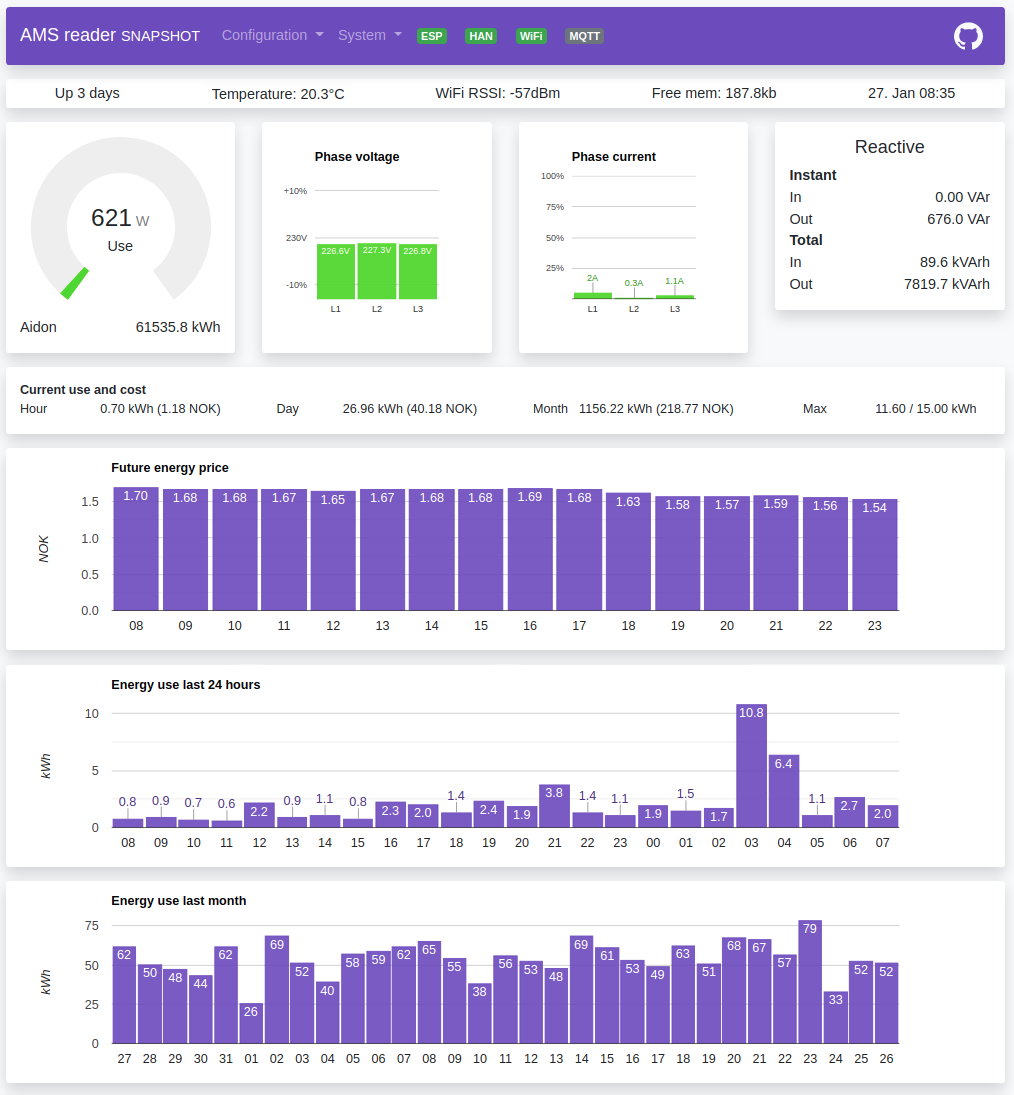 How can I read data from my Pow-K / Pow-U when I'm not at home?
Many of us do not like the idea of sending our power consumption data to some cloud service where we do not really...Read more
How can I read data from my Pow-K / Pow-U when I'm not at home?
Many of us do not like the idea of sending our power consumption data to some cloud service where we do not really...Read more -
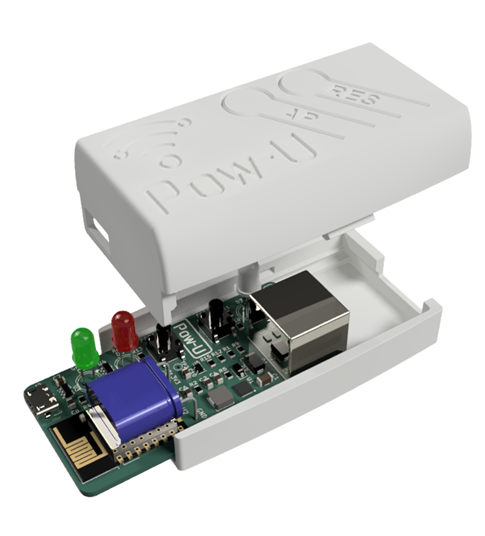 Pow-U: Can the external power be connected while Pow-U is connected to the meter?
Posted in: FAQ29-May-2022In some use situations, the Pow-U will have difficulties maintaining its voltage level and will reset frequently (see...Read more
Pow-U: Can the external power be connected while Pow-U is connected to the meter?
Posted in: FAQ29-May-2022In some use situations, the Pow-U will have difficulties maintaining its voltage level and will reset frequently (see...Read more
 Cookie preferences
Cookie preferences


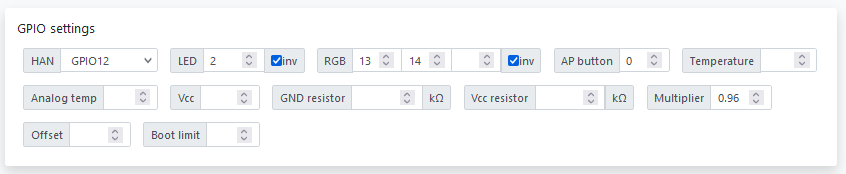
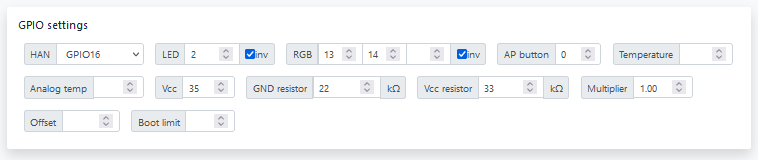
Leave a comment