A significant change is due to be implemented in 2025 in the European electricity market: Prices will be set per...
Latest posts
-
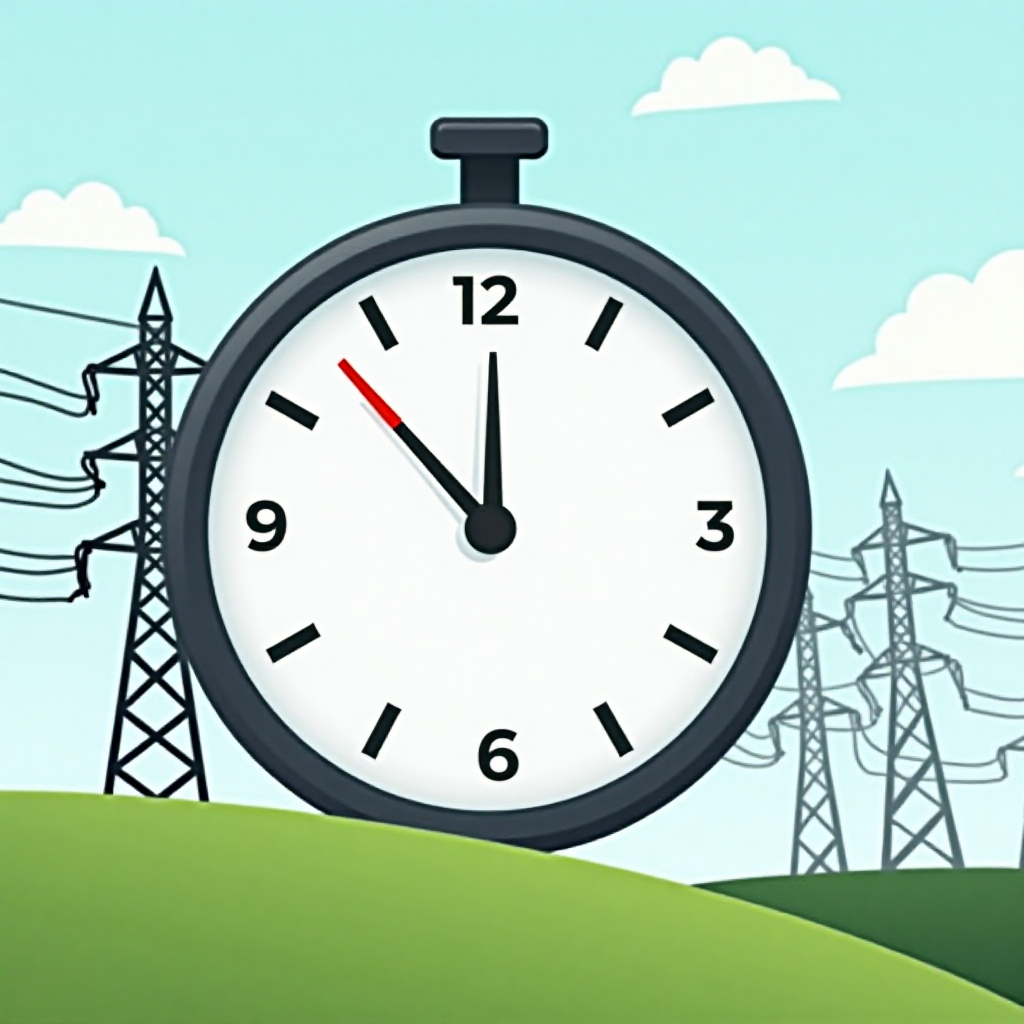 Transition to 15-minute pricing in the European electricity marketRead more
Transition to 15-minute pricing in the European electricity marketRead more -
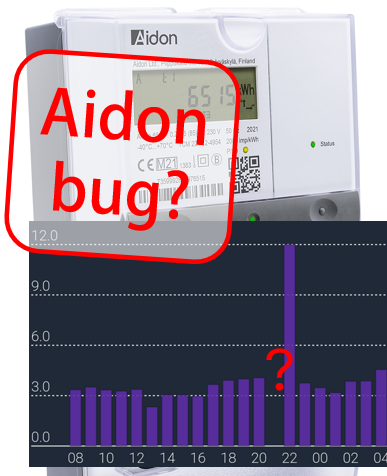 Assumed bug on Aidon meters with HAN-NVE interface13-Feb-2025Read more
Assumed bug on Aidon meters with HAN-NVE interface13-Feb-2025Read moreWe assume this is a bug on Aidon smart meters with HAN-NVE interface (Norway, Sweden and possibly Finland).
-
 Kamstrup Omnipower scale errors on some parameters (known to happen in Sweden and Denmark)17-Jun-2024Read more
Kamstrup Omnipower scale errors on some parameters (known to happen in Sweden and Denmark)17-Jun-2024Read moreSome grid companies have increased the number of decimals on some parameters, here is how to update your device.
-
 Updating device over USB cable, simplified method16-Apr-2024Read more
Updating device over USB cable, simplified method16-Apr-2024Read moreSome users experience difficulties using one of the Over-the-air (OTA) methods for firmware upgrade. We propose a...
-
 Kamstrup Omnipower HAN port not working29-Feb-2024Read more
Kamstrup Omnipower HAN port not working29-Feb-2024Read moreHow to cure the Kamstrup Omnipower meter hick-up (meter stops pushing data)
-
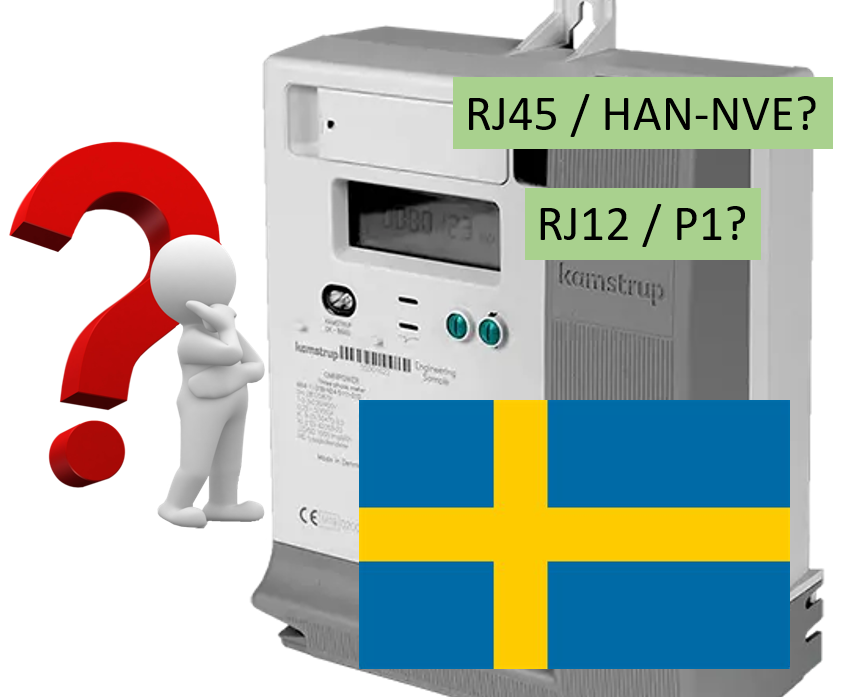 Kamstrup Omnipower meters in Sweden: Which configuration should you choose?19-Jan-2024Read more
Kamstrup Omnipower meters in Sweden: Which configuration should you choose?19-Jan-2024Read moreSwedish grid companies are moving from "HAN-NVE" configuration to "P1" configuration. Some grid companies allow their...
-
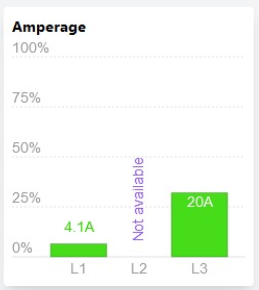 L2 current not available!?11-Jan-2024Read more
L2 current not available!?11-Jan-2024Read moreSome users have noticed that the device is no longer reporting current on phase L2.
-
 Swedish customers and PostNord as "Tullombud"21-Sep-2023Read more
Swedish customers and PostNord as "Tullombud"21-Sep-2023Read moreSwedish customers receiving our shipments via Postnord are mislead to think they have to pay customs fee and VAT....
-
 One-click upgrade is not working05-Jul-2023Read more
One-click upgrade is not working05-Jul-2023Read moreOne-click firmware upgrade works just fine for most users - but what to do if it fails?
-
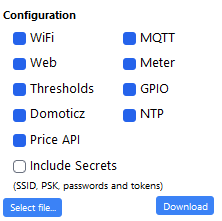
Blog categories
Search in blog

One-click upgrade is not working
We made firmware upgrade easy by implementing the one-click solution:
Whenever a new firmware release is available, an indicator is shown on the header bar of the main page:
Just click the red message, and the upgrade is done - quick an easy!
However, this sometimes fails. It is seldom, but it happens.The device is just stuck on this message, and does not finish the upgrade:
There could be several reasons why it fails, but could usually be attributed to delays in the internet connection - or to the main page not being refreshed correctly.
Thy these steps if the device is stuck:
- Refresh the page by pressing F5, and check if the device was after all updated.
- If not, try again. The problem could have been slow access to the download server.
- If repeated attempts fail, proceed to a manual update via USB cable
Manual update via USB cable
- Go to the Github releases page.
- Download the *.bin file. You need to find the *.bin file that is built for the microcontroller used by your device. Using the wrong file will result in a non-working device! (It will be recoverable, but will give you a quite bit of extra work.)
- Most users shall use this file: ams2mqtt-esp32s2-2.2.20.bin
- Old devices with ESP8266 shall use this file: ams2mqtt-esp8266-2.2.20.bin
- Go to the Info-page and press this button:
- Select the downloaded file and wait for the upgrade to finish.
Voilá!
Related posts
-
 How do I fix a bricked device?
Posted in: FAQ28-May-2022If you by a mistake uploaded over Wifi a wrong firmware (intended for an other microprocessor), the device will not...Read more
How do I fix a bricked device?
Posted in: FAQ28-May-2022If you by a mistake uploaded over Wifi a wrong firmware (intended for an other microprocessor), the device will not...Read more -
 Home Assistant med Pow-K
28-May-2022The Danish YouTube-channel Kenneths Teknik made an instructive video that shows how to connect a Pow-K to Home...Read more
Home Assistant med Pow-K
28-May-2022The Danish YouTube-channel Kenneths Teknik made an instructive video that shows how to connect a Pow-K to Home...Read more -
 Can Pow-U and Pow-K show energy produced from solar panels or wind turbines?
Posted in: FAQ28-May-2022Especially solar panel installations are starting to become common, so we want to monitor power and energy from them!Read more
Can Pow-U and Pow-K show energy produced from solar panels or wind turbines?
Posted in: FAQ28-May-2022Especially solar panel installations are starting to become common, so we want to monitor power and energy from them!Read more -
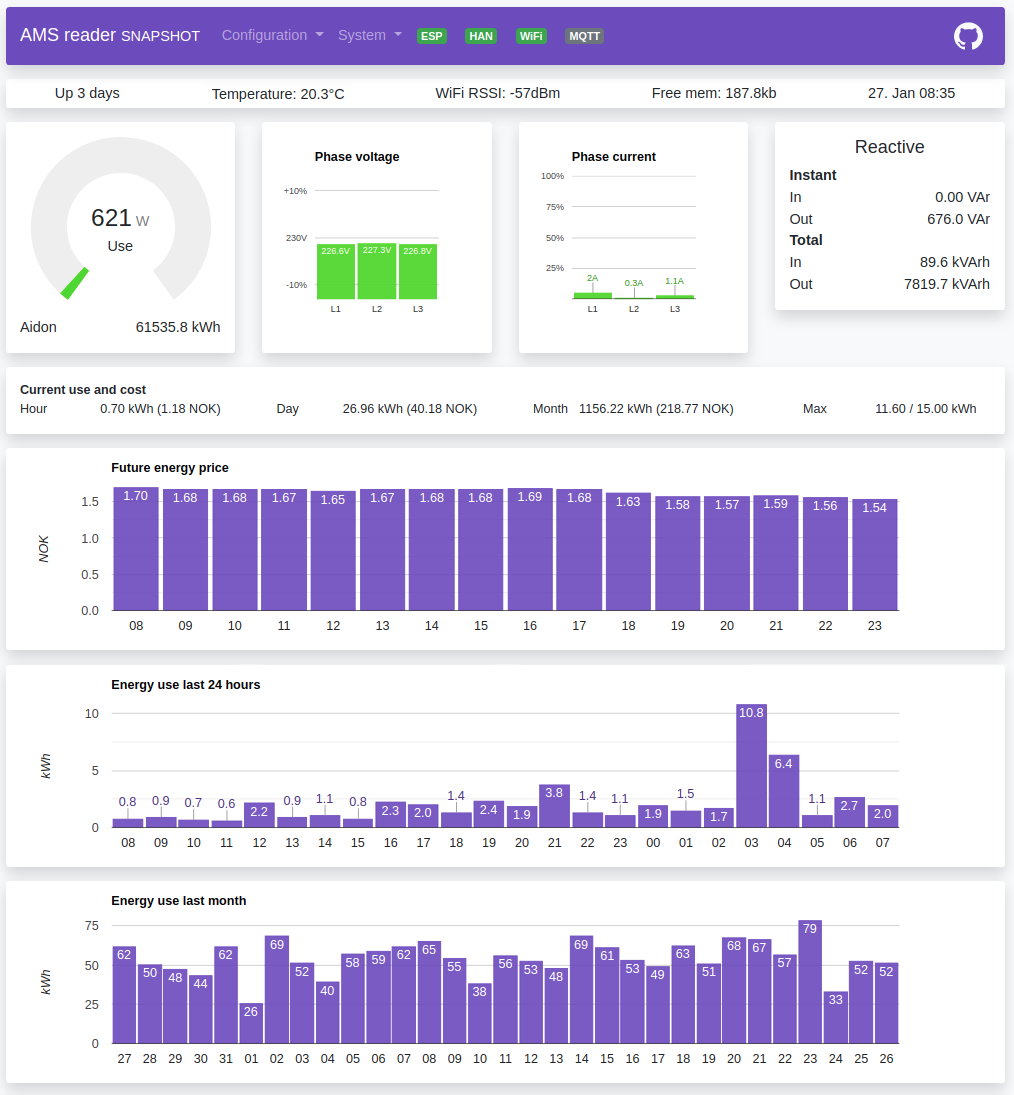 How can I read data from my Pow-K / Pow-U when I'm not at home?
Many of us do not like the idea of sending our power consumption data to some cloud service where we do not really...Read more
How can I read data from my Pow-K / Pow-U when I'm not at home?
Many of us do not like the idea of sending our power consumption data to some cloud service where we do not really...Read more -
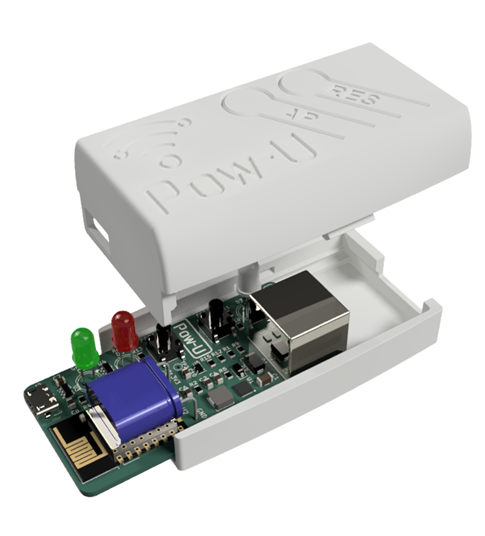 Pow-U: Can the external power be connected while Pow-U is connected to the meter?
Posted in: FAQ29-May-2022In some use situations, the Pow-U will have difficulties maintaining its voltage level and will reset frequently (see...Read more
Pow-U: Can the external power be connected while Pow-U is connected to the meter?
Posted in: FAQ29-May-2022In some use situations, the Pow-U will have difficulties maintaining its voltage level and will reset frequently (see...Read more
 Cookie preferences
Cookie preferences


Leave a comment
Comments
Power supply during one-click upgrade
By: Arild Johnsen On 23-Feb-2024Is power supply via the usb port required during one-click upgrade ?
Replied by: Egil Opsahl On 24-Feb-2024