We assume this is a bug on Aidon smart meters with HAN-NVE interface (Norway, Sweden and possibly Finland).
Latest posts
-
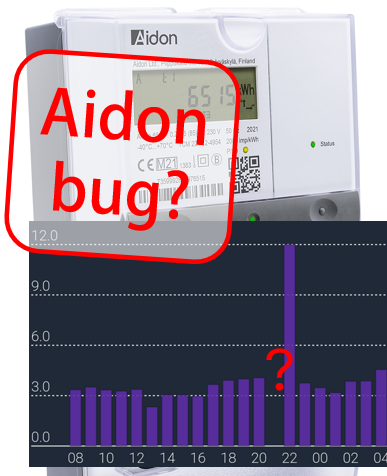 Assumed bug on Aidon meters with HAN-NVE interfaceRead more
Assumed bug on Aidon meters with HAN-NVE interfaceRead more -
 Kamstrup Omnipower in Sweden: 10x kWh error17-Jun-2024Read more
Kamstrup Omnipower in Sweden: 10x kWh error17-Jun-2024Read moreGrid companies in Sweden has increased the number of decimals on energy (kWh), here is how to update your device.
-
 Updating device over USB cable, simplified method16-Apr-2024Read more
Updating device over USB cable, simplified method16-Apr-2024Read moreSome users experience difficulties using one of the Over-the-air (OTA) methods for firmware upgrade. We propose a...
-
 Kamstrup Omnipower HAN port not working29-Feb-2024Read more
Kamstrup Omnipower HAN port not working29-Feb-2024Read moreHow to cure the Kamstrup Omnipower meter hick-up (meter stops pushing data)
-
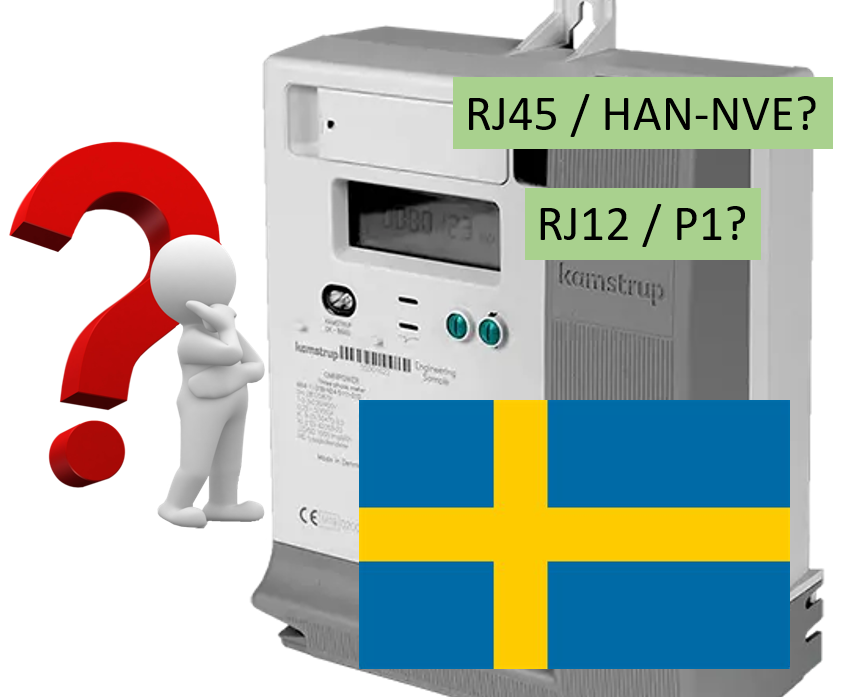 Kamstrup Omnipower meters in Sweden: Which configuration should you choose?19-Jan-2024Read more
Kamstrup Omnipower meters in Sweden: Which configuration should you choose?19-Jan-2024Read moreSwedish grid companies are moving from "HAN-NVE" configuration to "P1" configuration. Some grid companies allow their...
-
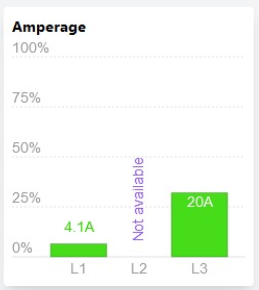 L2 current not available!?11-Jan-2024Read more
L2 current not available!?11-Jan-2024Read moreSome users have noticed that the device is no longer reporting current on phase L2.
-
 Swedish customers and PostNord as "Tullombud"21-Sep-2023Read more
Swedish customers and PostNord as "Tullombud"21-Sep-2023Read moreSwedish customers receiving our shipments via Postnord are mislead to think they have to pay customs fee and VAT....
-
 One-click upgrade is not working05-Jul-2023Read more
One-click upgrade is not working05-Jul-2023Read moreOne-click firmware upgrade works just fine for most users - but what to do if it fails?
-
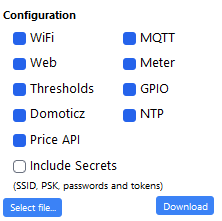
-
 I have a Kaifa/Nuri meter, and my new Pow-U does not work!?27-Jan-2023Read more
I have a Kaifa/Nuri meter, and my new Pow-U does not work!?27-Jan-2023Read moreOK... so we made a (minor) bummer on a design update of Pow-U. The fix is maybe not elegant, but it is easy!
Blog categories
Search in blog
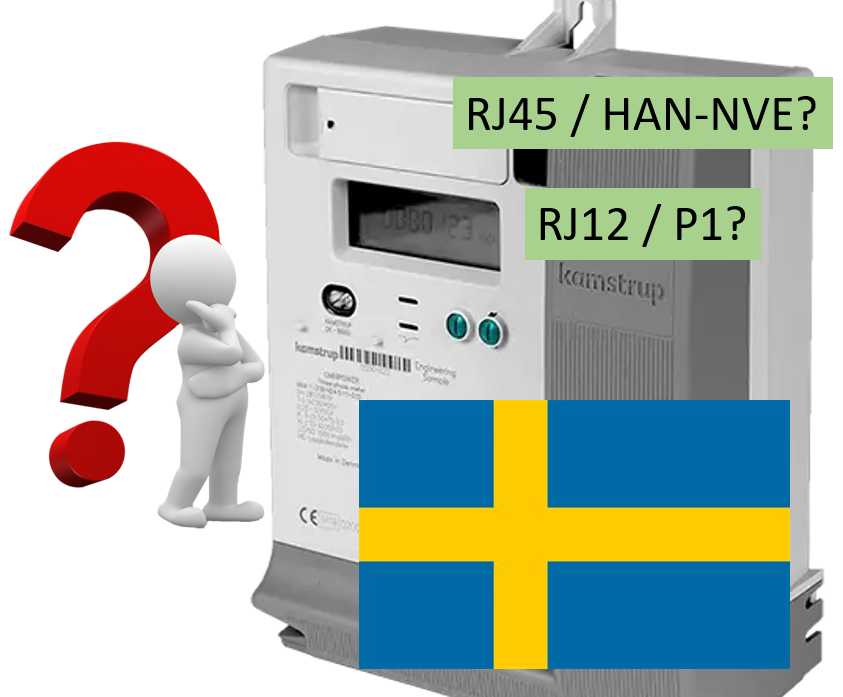
Kamstrup Omnipower meters in Sweden: Which configuration should you choose?
Swedish grid companies have for some time rolled out Kamstrup Omnipower meters that follow the HAN-NVE standard, defined by the Norwegian "Norges Vassdrags- og Elektrisitetsvesen" (NVE). Those meters are supposed to be used with the HAN-NVE module, but we made the Pow-K that replaces this module.
Since starting that rollout, Sweden decided to go for the more modern P1 companion standard. Kamstrup Omnipower meters configured for this standard are supposed to use the HAN-P1 module.
The current design of the Pow-K is compatible with any configuration of the port.
If you already have a Pow-K v1.5.1 or earlier that you need to use on a P1-configured meter, it can be made compatible by soldering in a strap on the board to read data. Contact us to receive information.
Different grid companies have different ways of handling the transition to P1 port:
- Some will do a remote upgrade of your meter from HAN-NVE to P1, in which case you need a Pow-K board that is compatible (see above)
- Some will let you choose between HAN-NVE and P1 configuration when you activate the HAN port.
It can then be useful to understand that there is an advantage in selecting "P1" configuration:
The two standards will deliver two quite different payload formats. In this context, the "Payload" is the data package the meter sends to the HAN port every x seconds.
You can find full information on that in the "Omnipower HAN Interface Specification", but here is a short summary:
- HAN-NVE configured meters send a payload with accumulated energy (kWh) only once an hour, in a longer payload containing more data points compared to the shorter payloads sent each 10 second. The "hole hour payload" is sent a few seconds after whole hour, and if you want to forward it over MQTT to for instance Home Assistant, it will be received in HA in the "wrong hour", meaning that Home Assistant will indicate the hourly consumption one hour later than the actual measurement.
- P1-configured meters always send a full payload, containing accumulated energy - and by that there is no time shift issue in Home Assistant. The payload also gives some more information, see paragraph 5.3 of the document linked above. Some users also appreciate receiving power per phase - which is not delivered in any HAN-NVE payloads. This can be used to balance load between phases.
So our recommendation, if you can choose, is to go for P1 configuration.
Note: Some grid companies will use the type of socket on the module to distinguish between HAN-NVE and P1:
- RJ45 = HAN-NVE
- RJ12 = P1
Related posts
-
 Home Assistant med Pow-K
28-May-2022The Danish YouTube-channel Kenneths Teknik made an instructive video that shows how to connect a Pow-K to Home...Read more
Home Assistant med Pow-K
28-May-2022The Danish YouTube-channel Kenneths Teknik made an instructive video that shows how to connect a Pow-K to Home...Read more -
 Where are our customers located?
Posted in: Information29-May-2022This map shows the postal code position for amsleser.no registered customers. We have customers in Finland, devices...Read more
Where are our customers located?
Posted in: Information29-May-2022This map shows the postal code position for amsleser.no registered customers. We have customers in Finland, devices...Read more -
 Emergency factory reset
08-Jun-2022Your device has become unresponsive for some reason. Is there some way to recover? Yes!Read more
Emergency factory reset
08-Jun-2022Your device has become unresponsive for some reason. Is there some way to recover? Yes!Read more -
 Can my device connect to 5 GHz Wifi?
14-Jun-2022Sorry - the answer is No.Read more
Can my device connect to 5 GHz Wifi?
14-Jun-2022Sorry - the answer is No.Read more -
 Homey integration
31-Jul-2022Pål Andreassen has been kind to permit us to copy this from his Wiki (Norwegian language). Information from that blog...Read more
Homey integration
31-Jul-2022Pål Andreassen has been kind to permit us to copy this from his Wiki (Norwegian language). Information from that blog...Read more
 Cookie preferences
Cookie preferences


Leave a comment
Comments
Help in solder strap
By: Gösta Carlstrand On 14-Feb-2024Hi!
I have purchased a Pow-K v1.5.1 a now my grid company has changed from HAN-NVE to P1.
Im glad to hear you have a solution to fix this by adding a solder strap, can you give me some more details on how to do this? I am not that familiar with electrical circuits nor soldering so if you are able to assist me with some pictures or video would be great.
Thank you and take care!
Yours Gösta
Replied by: Egil Opsahl On 21-Feb-2024