We assume this is a bug on Aidon smart meters with HAN-NVE interface (Norway, Sweden and possibly Finland).

Kamstrup Omnipower HAN port not working
The Kamstrup Omnipower meter is a very popular smart meters, installed in millions of sites in a number of countries.
However, its HAN port seems to have a flaw that some of us have been unfortunate to experience: After having delivered data to the HAN port every 10 seconds for months or years, the port suddenly stops sending data. It continues delivering voltage and power to attached equipment, there is just no data.
If this happens to you and your installation has the main breaker on the "street side" of the Omnipower meter you can consider yourself lucky: Just cut power from the meter by opening the main breaker, wait a few seconds, then close the breaker again. Problem solved!
In some countries (for instance Denmark) the main breaker is typically situated on the other side of the meter, so there is no way to cut its power. This is a far more tricky situation.
This is what we have found after having investigated the issue:
If you are in Denmark and Radius is your grid company (Copenhagen and surrounding region), it is relatively easy to fix this: Contact Radius and request a restart of the meter. They will know what to do. Our informant has explained that Radius, through their subsidiary Cerius, has outsourced the smart meter management to Kamstrup. And as the manufacturer of the meters they have access to the necessary tools and means to restart the meter.
Note: There might be other grid companies that have outsourced the Omnipower meter management to Kamstrup. If you have this issue, contact your grid company and ask if they are able to request a restart of the meter.
So, what is the solution if the grid company says they cannot do that?
In that case, we recommend you to insist that they solve the issue in some way. One way is to send you (and pay for!) an electrician that can disconnect and reconnect your power meter. The power meter stopped working, and it is not your fault. The grid company owns the power meter, they need to fix it. If they claim that it is the connected equipment that caused the disruption, you can tell them that the HAN port is still delivering power (which is confirmed if your Pow-K is still working, just not receiving data), so it is not an overload shutdown.
Is there a better solution?
Yes, there is. Apparently, Kamstrup has issued a firmware upgrade for the Kamstrup Omnipower meters that makes it easy to recover: Remove your Pow-K (or Tibber Pulse or whichever HAN-port reader you use) for at least 20 minutes, then plug it back in. The port should now be functional.
What version firmware is this?
For this to work, the firmware of the Kamstup Omnipower must be AK1/AA1 or newer.
So if your meter stops working and your grid company does not know how to recover, you should request them to contact Kamstrup and request a firmware upgrade for their power meters to the newest firmware. Such upgrade can be done remotely, so it could all be settled in a day or two, depending of course on whether your grid company and Kamstrup are on good working terms and agree on how to settle the potential financial part of such an upgrade.
Personal comment from the person writing this
After having run various versions of Pow-K on our Kamstrup Omnipower for several years, we were recently "lucky" enough to experience this hick-up first hand. No data from the meter. To test whether the firmware on our meter was upgraded, we unplugged the Pow-K for 1/2 hour and re-plugged it. No luck. We then left it unplugged until the next day - and re-plugged it. Still no data. We have the main breaker on the street side of the meter - so we opened and closed the breaker: Problem solved!
 Cookie preferences
Cookie preferences


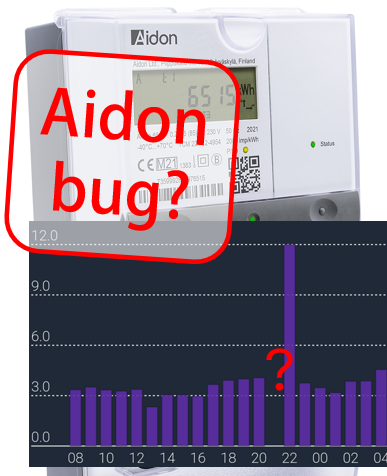



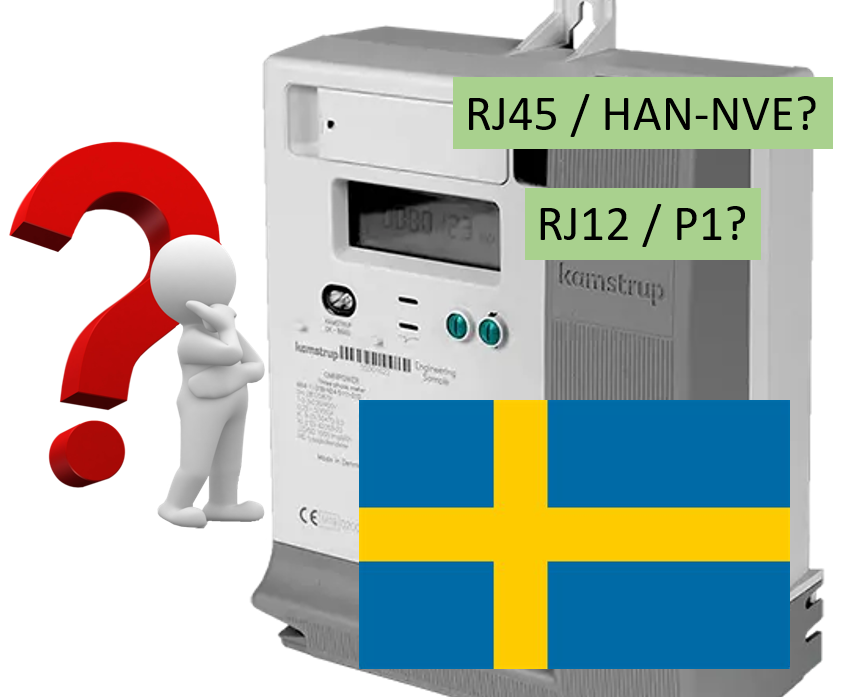
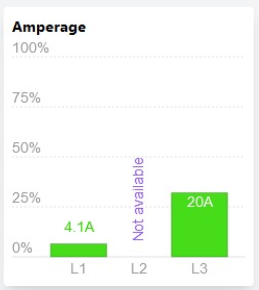


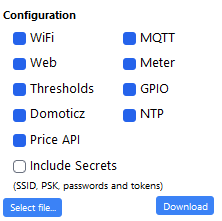




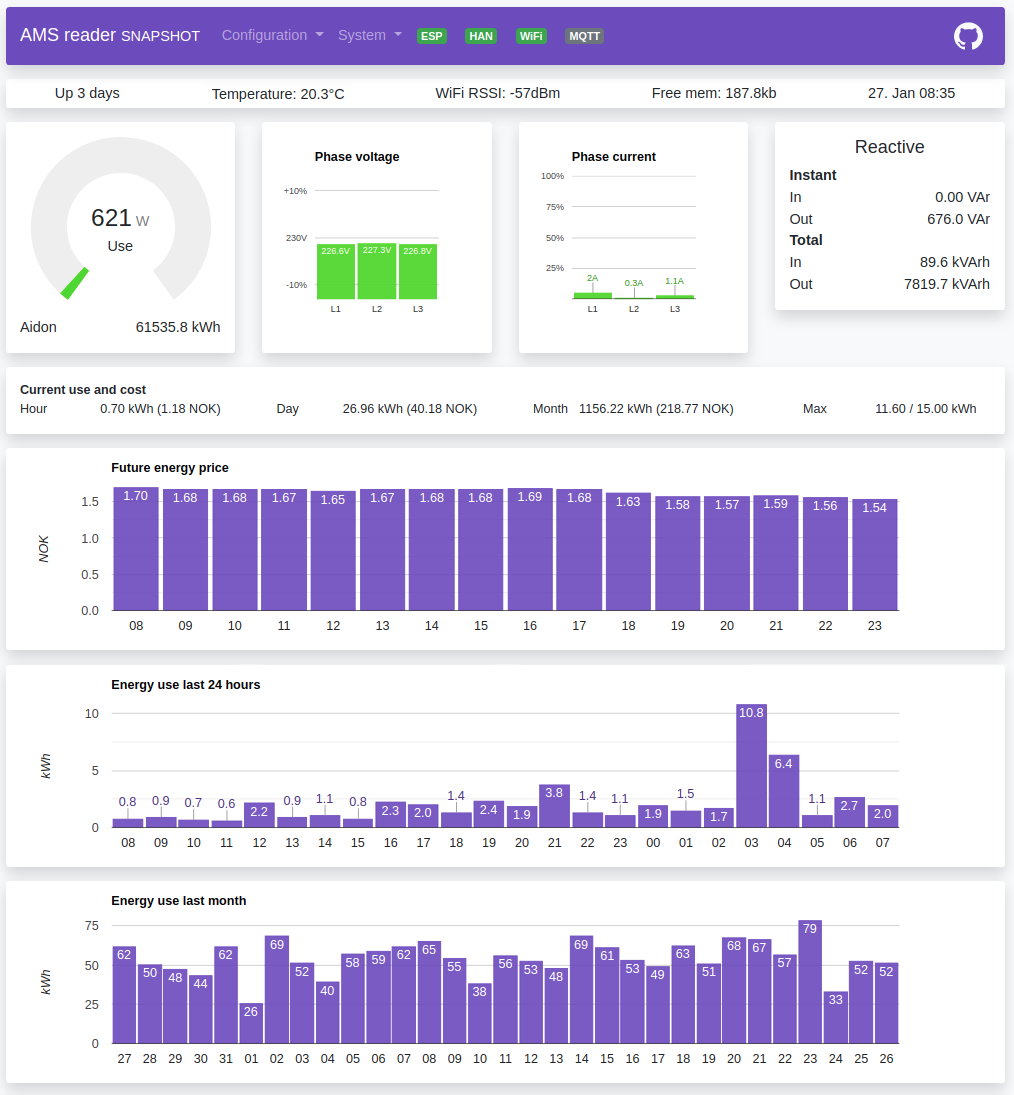
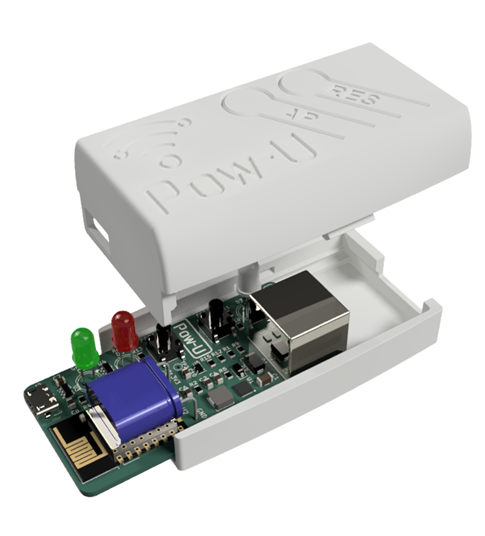
Leave a comment
Comments
No access in my LAN
By: Lars K On 21-Oct-2024I can do the initial setup just fine, and my device (K+) connects, gets an IP address. But then there is no response - it seems like its blocked somehow. It has been working flawlessly for a long time until now.
I have tried resetting and factory defaults. It boots up fine, but wont let me see http pages over my LAN. Any advice?
Replied by: Egil Opsahl On 24-Oct-2024
Omnipower HAN port not working
By: Erik On 15-Oct-2024Thanks Egil for this post. I did pull out my Pow-K+ of the meter, because it did lost its wifi connection. Afterwards I did have this han connection error (or maybe earlier). Did write to Radius (Denmark) for at meter reset. Nice customer support - did responds fast - Kamstrup did reset the meter the day after and all works fine now. Radius/Kamstrup did ask me to pull out the Pow-K+ before reset , not sure this it is necessary, but did it anyway. Thank! /Erik
Replied by: Egil Opsahl On 24-Oct-2024